


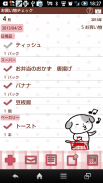




Buy Check

Buy Check介绍
求购检查是一个非常简单和易于使用的应用程序,使一个购物清单!
调整属于类别的项目!通过电子邮件发送购物清单,并可以保存笔记!
对于购买笔记的用户!它是如此简单,将数据从购买注意:购买入住。
菜单按钮
点击菜单按钮的手机。
“设置”:设定开始一周的日历等...
“退出”:结束应用程序。
“密码”:设置密码。
“复制到SD卡”:内部和外部的SD卡的数据复制。
“备份”:
---进出口SD卡:从SD卡导入数据。
---进出口SD卡:将数据导出到SD卡。
---出口云:您可以将数据备份到谷歌驱动器和Dropbox。*请安装任何软件市场。
“恢复”:使用此功能,当你想找回以前的数据。 *请注意:当您使用此功能,当前的数据将被删除。
初始画面> 1“添加”:移动到列表的屏幕。
2“电子邮件”:通过电子邮件发送一个购物清单。
3“清单”:看到过去登记的名单。
4“备注”:保存笔记。
5“计算器”:显示一个计算器。
1点击+按钮(添加)。
2将列出画面(做一个列表!)。
使屏幕(MakeàList!)>的“类别”:输入项目的名称。
“从过去」的历史选择:从列表中选择项目过去登记。
“麦克风”:语音识别。
“备忘录”:保存笔记。
“直接输入数量」:点击按钮,直接进入项目数量。
“从类别中选择”数量“”:自定义类别的数量。
“本集团”:自定义类别。
“添加”:保存项目。
“返回”返回到购物清单中。
在过去的登录> 点击“选择」按钮过去的历史,。
更改排序顺序点击四个按钮。
1字母表的字母顺序。
第2类:按类别排序。
3日期:按日期排序。
4频率:排序方式的注册号。
---
3当你移动到列表屏幕(列表!),输入一个项目,或选择它从过去的登记。
4的数量和类别,然后选择“添加”。
5保存项目以同样的方式!
1点击+按钮“选择数量从类别」。
2输入类别和子类别名称。输入一个数字的顺序。 999将在年底加入。
---按钮
“保存”保存新的类别和子类别。
“编辑和保存”:编辑并保存。
“回归”:返回到“做一个清单!”屏幕上。
“删除”:删除分类。
的
你可以简单地备份和数据传输通过Gmail,谷歌驱动器和Dropbox。
1轻触菜单按钮的手机。
2从菜单中选择“备份”。
3选择导出云,然后点击确定。
4点选确定的NetBackup屏幕。
5从列表选择的Gmail,GoogleDrive和Dropbox。请查看我们的网站备份页http://www.galleryapp.org/backup_eng.html更多的细节。
6 Gmail中的Gmail打开附加的文件。选择购买请从列表中,开始导入数据。
GoogleDrive:引导我的硬盘驱动器和选择。选择之前保存的文件名,然后购买退房将启动。
对于购买笔记的用户!它是如此简单,从您的购买注意数据传输,信息检查。
的
1启动购买票据及自来水菜单按钮的手机。
2从菜单中选择“备份”。
3当选出口SD卡,然后点击“确定”。点选确定下一个屏幕。
4买入检查开机,点击菜单按钮的手机。
5从菜单中选择备份。
6选择进口采购注意,然后点击确定。它是如此简单!

























